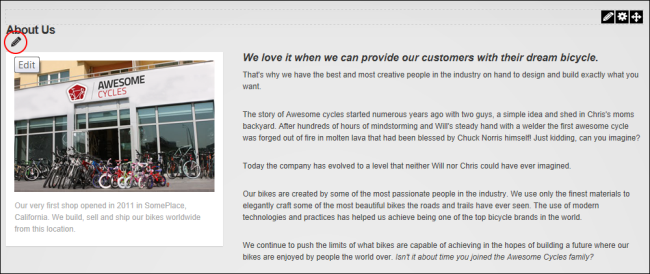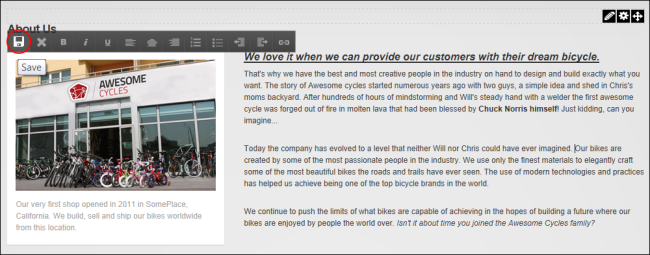How to perform inline content editing including basic font and paragraph tools and link insertion using the HTMLHypertext Markup Language. A set of tags used to mark the structural elements of text files. HTML files include tags that create hyperlinks to other documents on the Internet. module. Note: If this setting has been disabled, content can instead be edited via the module action menu.
Prerequisite.